form으로 데이터 보내기
<속성설명>
action: 보낼 곳을 적는다. (ex. <form acion: //www.youtube.com ... )
input : 입력을 받는 여러가지 폼의 종류이다.
<label>이메일주소</label>
<input type="text">
<label>비밀번호</label>
<input type="password">
<button>로그인하기</button>
</form>
form태그 세부 내용 채우기
legend는 form태그에 종속적인 제목 태그이다.
label for 를 통해 각각의 용도를 설명해준다.
button type은 submit
*lable의 for과 input의 ip를 동일한 이름으로 잡아준다.
<legend>이메일로 로그인하기</legend>
<label for="username">이메일주소</label>
<input id="username" type="text">
<label for="password">비밀번호</label>
<input id="password" type="password">
<button type="submit">로그인하기</button>
</form>
all: unset
ㄴ 윈도우에서 제공하는 쓸만한 속성들도 모두 unset 되므로 주의
ㄴ 대표적으로 display: block 요소들이 inline 으로 변한다.
button 요소를 컨테이너 크기만큼 가득 채우기 (button / input)
inline-size: 100%로 맞춰야함!
display: block -> 인라인에서 블록레벨로 변경해줘야한다!
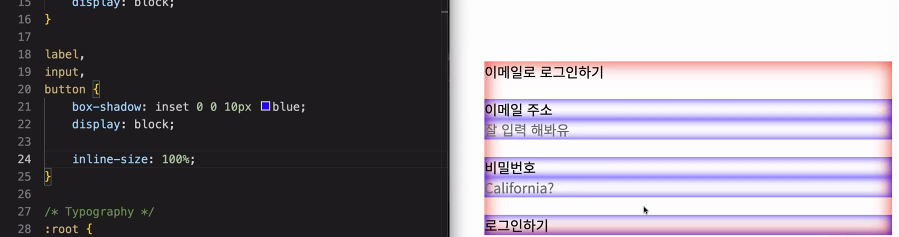
초기화를 이렇게

'HTML+CSS' 카테고리의 다른 글
| html/css #22-table (0) | 2024.01.15 |
|---|---|
| html/css #20-position sticky 속성, 회의실 대시보드 (0) | 2024.01.11 |
| html/css #18-plate 상하단 반응형 중앙정렬 (flex 정리) (0) | 2024.01.09 |
| 코드리뷰에서 헷갈리는 것 정리! (0) | 2024.01.05 |
| html/css #16-grid (1) | 2024.01.04 |



